Why do standard computer monitors make most people uncomfortable?
When looking at a computer monitor, two aspects affect view: the user’s eye height from the seated position, and distance from the monitor.
A standard monitor offers limited adjustability. While a user is seated at a standard desk, facing the monitor the position is correct for only a few people, and incorrect for almost everyone else — by as much as 11 inches, according to experts at Herman Miller. The company recently shared a solution essay on the topic.
One of the key takeaways:
“If the monitor isn’t in the right spot – which varies by individual and personal preference — people will contort their bodies in unhealthy ways to create the right distance between their eyes and the monitor.”
- If the monitor is set for “normal” viewing and cannot be moved, constant repositioning occurs. Chances are most people have experienced neck, shoulder, and back pain, along with a headache because of this.
- Preference for screen distance can also change throughout the workday.
- Even young workers can experience near-vision fatigue, which can be offset by adjusting the screen distance, according to a study by Neil Charness and Katinka Dijkstra, “Age, Luminance, and Print Legibility in Homes, Offices, and Public Places.”
For these reasons, there is no universal monitor height or distance. Without the ability to adjust the monitor, posture will always be determined by a need to maintain the best focal distance.
The bottom line: a stationary monitor severely limits movement. When tools don’t adjust to people, people must adjust to the tools – sometimes at great cost to their bodies.
How to prevent pain, fatigue and discomfort at your dental practice? Shift to a healthier workplace.
Many companies are shifting from assigned seats to shared workpoints. A survey by the CBRE Institute of companies in America found that 51 percent planned to move to a shared workplace model, either moderately or substantially, by 2020.

Sit-to-stand workstations, courtesy of Herman Miller.
This move toward shared workpoints has positive implications for employees and their health. However, in order for people to work healthfully from shared workpoints, they need to be able to adjust their tools and furnishings.
‘A Disarmingly Simple Solution’ from Herman Miller
“The solution is simple: monitor arms that allow for a full range of adjustment. You can then change positions freely throughout the day and adjust the monitor accordingly so that it’s always at the height, distance, and angle that’s ideal for your vision.”
“Many elements contribute to worker health and comfort by giving individuals control. These include task lighting and ergonomic seating. The most important, however, is that the ability and freedom to change …”
Regular movement at work can make you happier, healthier, and more productive, experts tell the New York Times and Science Daily.
Regular and varied movement is beneficial to the spine, muscles, and circulatory system.
Herman Millers offers:
“Sit-to-stand furniture adds yet another variable, because your spine reorients itself when you stand. This means that the distance between your shoulders and hips is different when you are standing than when you are sitting, and that has implications for the position of the monitor. Researchers have found that people prefer to have the monitor two inches higher (relative to the work surface) when they are standing versus sitting.”
Herman Miller suggests a few adjustable monitors for your dental practice
For single screen applications, a “float and freeze” style monitor is appropriate.
A. Herman Miller’s Flo® monitor arm, a dynamic monitor arm, can “stop and stay” in almost any position.

Herman Miller explains that its Flo monitor arm can “stop and stay” in almost any position.
“A patented Geometric Spring System allows fingertip control, so you simply move the screen to the desired position and let go; the screen stays put without having to be locked or tightened. You can also lower the screen to desktop level and tilt it toward the ceiling (making it easier to use as a touch screen) or raise it to standing height to support collaborative work.
For people who use two monitors, Flo Modular Monitor Arms offer dynamic support from a single post, as well as a range of motion that accommodates sit-to-stand postures.”

B. Ollin™ Monitor Arm is also a dynamic monitor arm.
“As technology advances, devices are becoming lighter and more compact. The Ollin Monitor Arm supports even the lightest-weight device (0-20 pounds), whether it’s a monitor or laptop. The arm has a wide range of motion and tilt range, including an 80 degree rearward tilt, ideal for touch screen displays. So whether you’re sitting or standing, whether you wear progressive lenses or have 20/20 vision, you can bring the monitor to you and position it in a way that’s comfortable for you.”
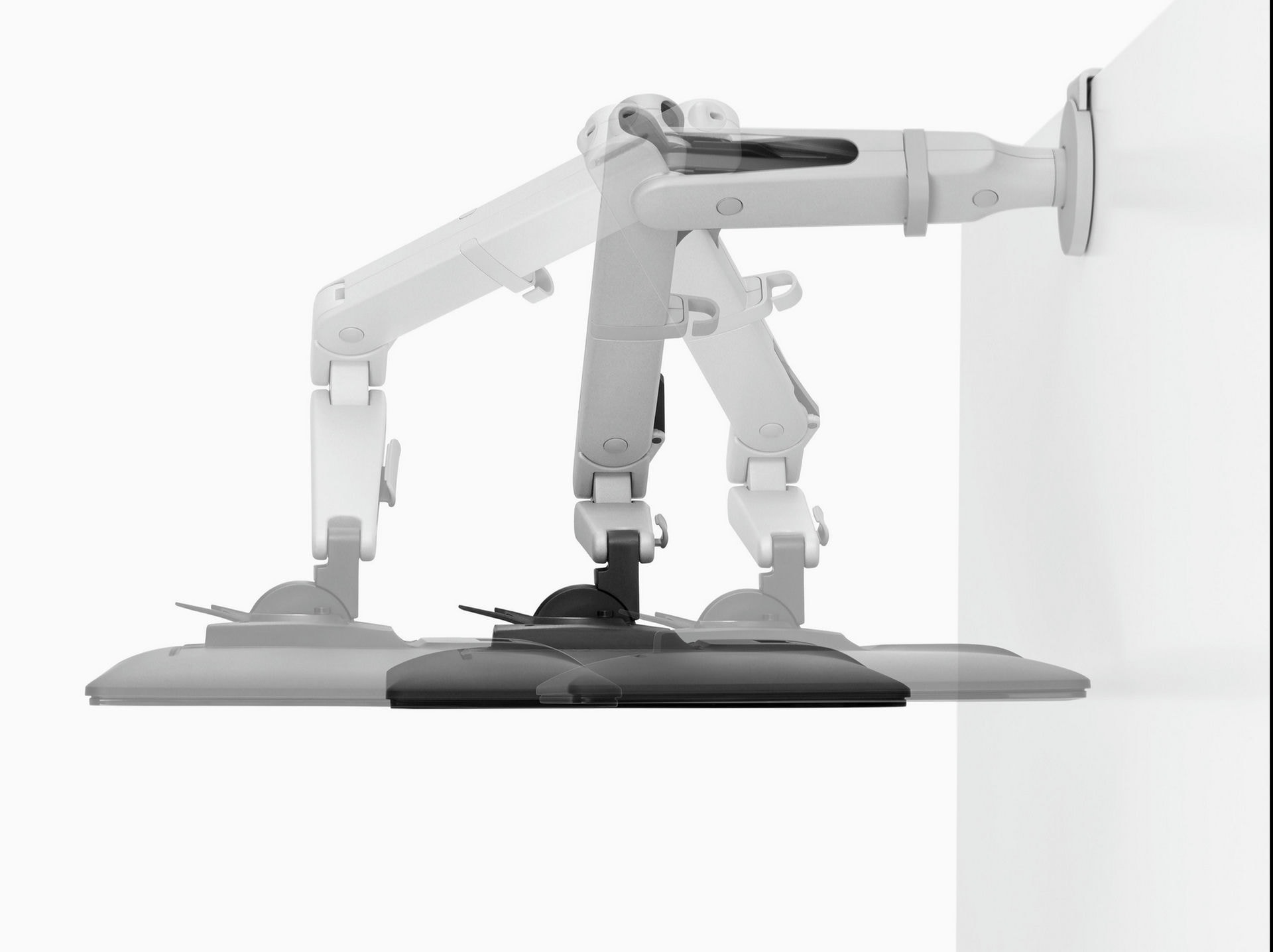
Herman Miller’s Ollin Monitor Arm has a wide range of motion and tilt range, making it a comfortable option regardless of vision or posture.
“You won’t need any tools to adjust the arm because it has an integrated thumbwheel adjuster, making it a hassle-free solution for screens of various weights. The more difficult a thing is to adjust, the less likely a person is to take the time to adjust it.”
What’s cost effective, simple to implement and healthful for employees?
Adjustability in monitor arms.
Learn more about how Herman Miller computer monitor arm options can help workstation sharing at your dental practice succeed. Contacting your Friendly Benco Rep at 1-800-GO-BENCO.

