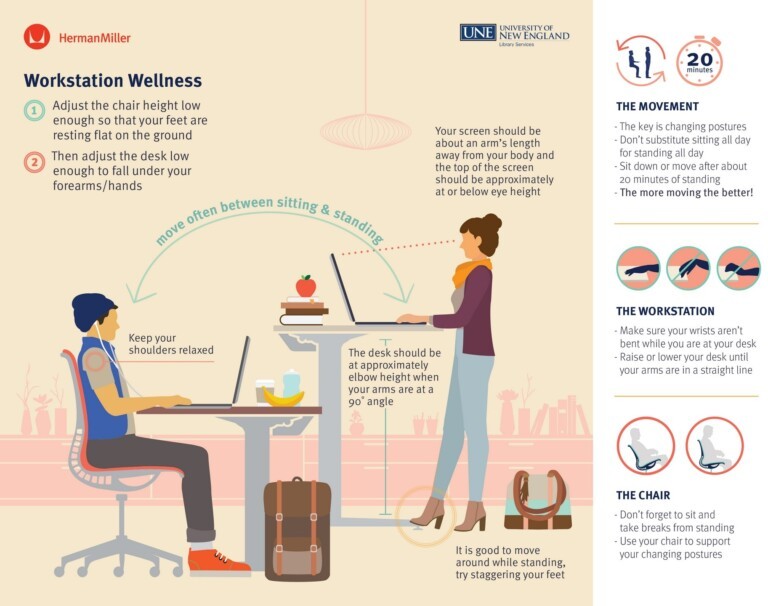Workstation wellness awaits, with a little help from Herman Miller.
Known for innovation and expertise in the health care furnishings, Herman Miller shares recommends a few steps (shown) to help.
- Movement. Change postures. Don’t substitute sitting all day for standing all day. Sit down or move after 20 minutes of standing.
- Workstation. Make sure wrists aren’t bent while at a desk. Raise or lower the desk until arms are in a straight line.
- Chair. Don’t forget to sit and take breaks from standing. Use a chair to support changing postures.

Look away, look away
Every 20 minutes, look at something 20 feet away for 20 seconds to help avoid eye strain, reduce headaches and neck pain.

No leaning, please.
Pull your environment to you, not the other way around. Sit back in your chair, pull monitor, keyboard and mouse to you to reduce the tendency to lean.

S for Support.
Sit all the way back in your chair to support your spine’s natural S-shape.

A little tilt goes a long way.
Wearing bifocals? Try tilting your monitor up slightly to help avoid eye strain.

Open circulation starts with … feet
Make sure your feet are squarely supported on the floor to open up circulation.
Want to learn more?
Contact Interior Designer Mandy Welman at 1.800.GOBENCO